
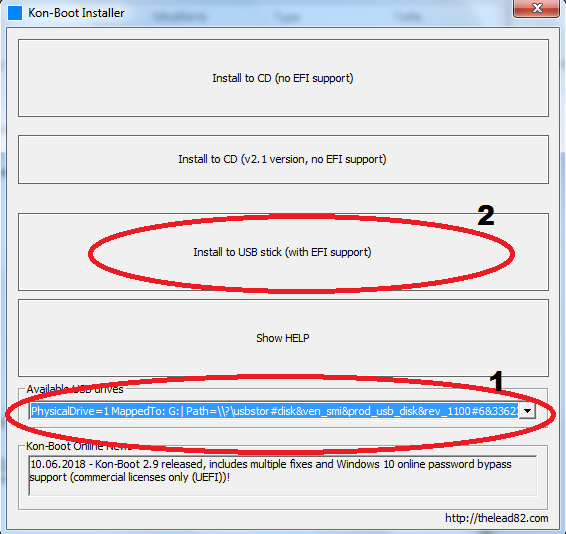
The only thing you will require is a computer that you can access and an empty flash drive to load the small operating system.
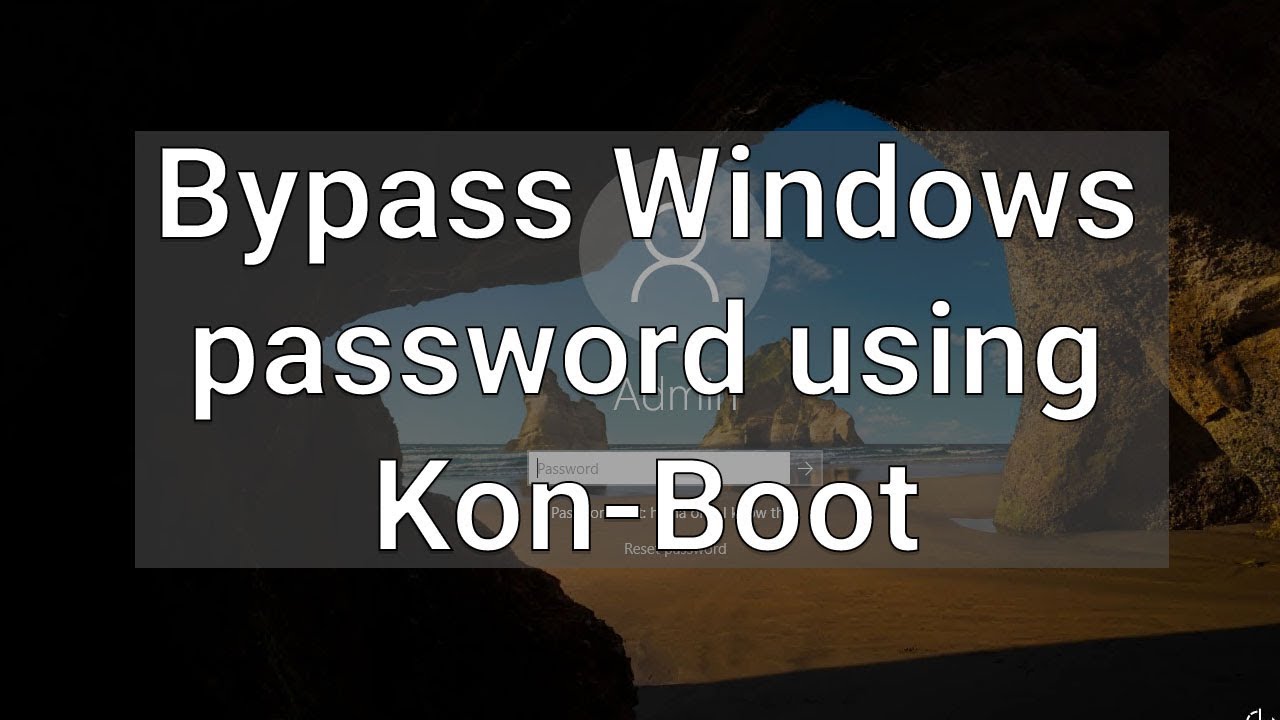
It is just like any other regular software but it allows you to create a bootable disc without using any external ISO burner. WinGeeker is the fastest Windows password recovery tool which guarantees to unlock any kind of password within few minutes. To overcome the limitations of Kon-Boot, we can definitely recommend TunesBro WinGeeker as the best alternative. Alternative to Kon-Boot – TunesBro WinGeeker In that case, we will list down one more alternative to Kon-Boot that works on 64-bit computers as well as on Windows 8 and Windows 10.Īlso read: 3 Ways to Help Reset Windows 10 Login or Administrator Password If Forgot Part 3. If you have any problem with Kon-Boot or if you are using Windows 8/10 computer then you may not rely on this program. Your computer should let you in without any password at all.

Now boot the main computer with Kon-Boot and when the login screen appears, just press the Enter key. Burn the Kon-Boot ISO image on a compact disc (USB drive is not recommended) and make a bootable disc. Then extract the files from the zipped download Kon-Boot file. Download Kon-Boot on a computer that you can access. However, it doesn't work with 64-bit Windows versions but we will show you how to use it to reset 32-bit computer passwords. How to Use Kon-Boot to Reset Windows Password ISO image file is smaller than Ophcrack.Users have reported issues when booting from flash drive.Won't work with Windows 8 and Windows 10.Works with most 32-bit Windows versions including Windows 7.ISO image file is very smaller in size.Open source tool meaning you can play with the source codes.Easy and free password recovery program.Keep reading to see our thoughts on this software including how to use it. Working of Kon-Boot is very straight forward – Download the ISO image, burn it on a USB drive, reboot your locked computer from the USB drive and you will be able to login to your computer within few moments. Although, the resetting process is way distinct from NTPassword or Ophcrack, which is why it is a great alternative if those Windows password recovery tools didn't worked out. To our knowledge, it is a decent and free Windows Password Reset tool which is able to actually reset the password of a Windows computer. While searching for numerous Windows Password recovery programs, we have stumbled upon Kon-Boot.


 0 kommentar(er)
0 kommentar(er)
